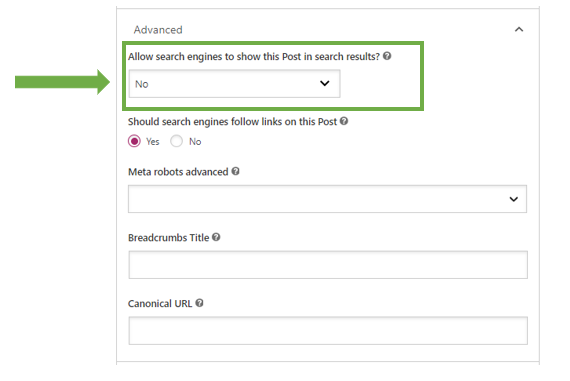What is the WordPress Thank You page?
When a user subscribes to an Experian blog via the subscription form, they are redirected to the Thank You page for that specific blog. This guide explains how to customize the default Thank You page, as well as important notices for editing this page.
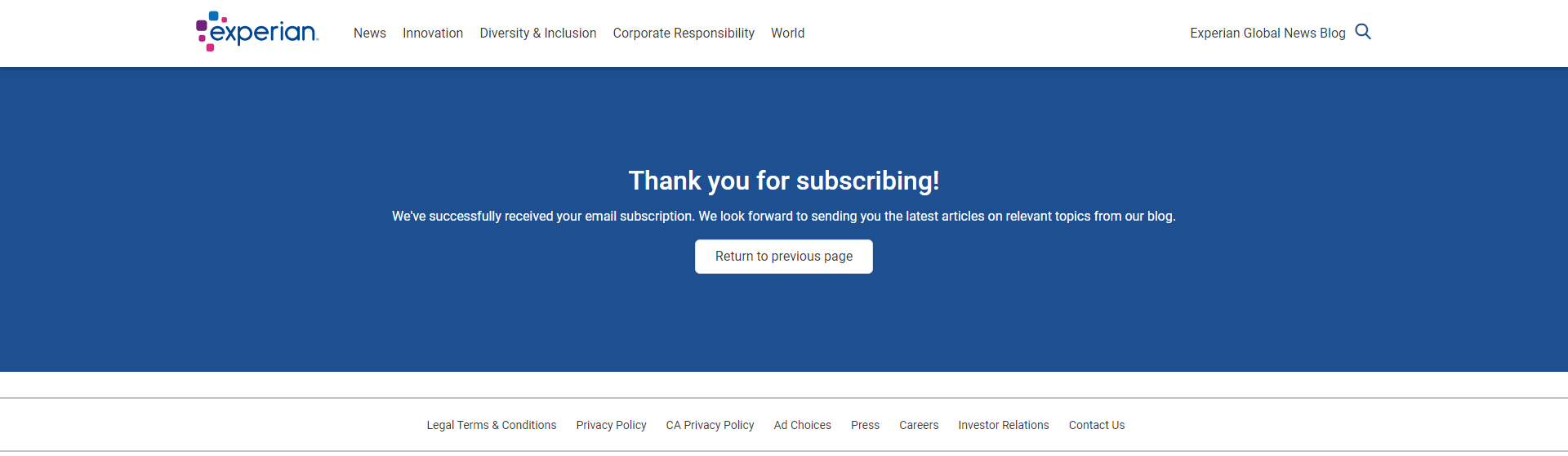
Before you get started, there are a few important guidelines to prevent breaking the page functionality…
Because all blog form submissions point to the Thank You page:
- DO NOT delete the Thank you page.
- DO NOT edit the page title (Thank You) or the page URL (/thank-you).
Deleting the page or editing the page title or URL will cause a 404 error for all blog form submissions.
Where do I go to edit my blog’s Thank You page?
When a user subscribes to an Experian blog via the subscription form, they are redirected to the Thank You page for that specific blog. This guide explains how to customize the default Thank You page, as well as important notices for editing this page.
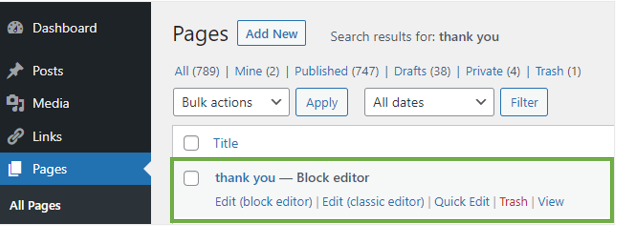
How do I update the Thank You page for SEO?
When a user subscribes to an Experian blog via the subscription form, they are redirected to the Thank You page for that specific blog. This guide explains how to customize the default Thank You page, as well as important notices for editing this page.