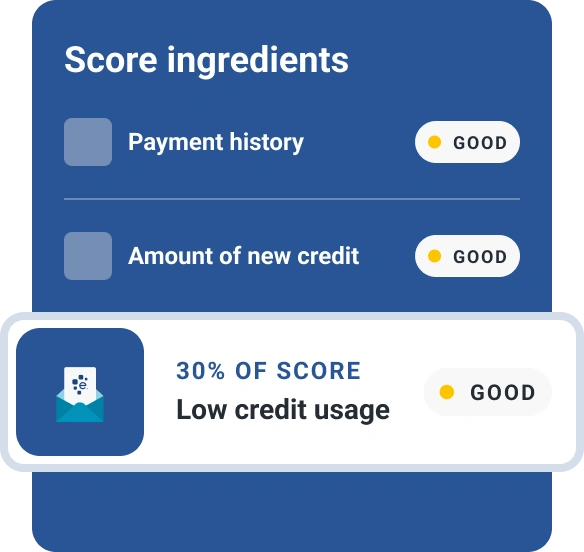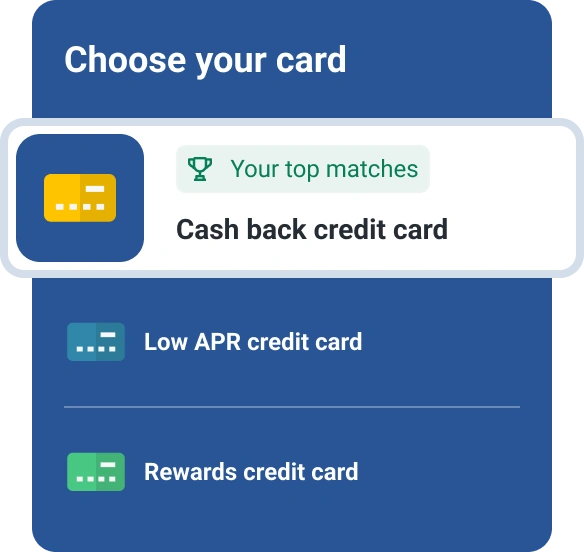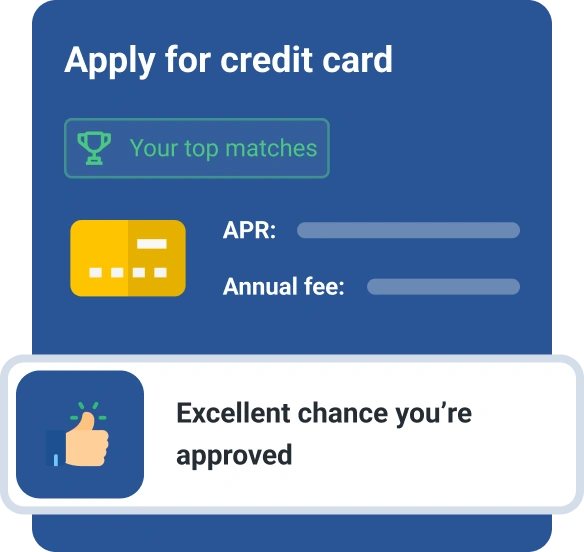Which Credit Cards Let You Set Spending Limits for Authorized Users?

Adding an authorized user to one of your credit card accounts can be a great way to help someone else build credit. If the credit card issuer reports the authorized-user account to the consumer credit reporting agencies (Experian, TransUnion and Equifax), responsible use can help improve the authorized user's credit score. Because you're liable for the authorized user's charges, you may want to set limits on their spending. But not all consumer credit cards allow account holders to do so; business credit cards are more likely to have this feature.
How to Manage Authorized-User Spending
An authorized user is someone you've allowed to make purchases using your credit card account. They receive their own credit card, and their purchases are typically listed separately on your statement. They may be allowed to make their own payments, but you're ultimately the only one responsible for paying the bill.
When you add an authorized user, it's important to consider the risk that they'll overspend and cause your credit card debt to become unmanageable. Setting spending limits is one way to manage an authorized user's spending, protect yourself and help a new credit user stay within their budget.
Few consumer credit cards let you set spending limits. Fortunately, there are other ways to monitor your authorized user's spending:
- Agree on a spending limit together. Discuss why it's important to keep spending within limits that they can pay back, and the consequences if they don't (such as being removed from your account). You should never add an authorized user to your credit card unless you trust them to honor your agreement.
- Regularly review your account. Most credit cards have mobile apps you can download to your phone to keep tabs on your account. Use the app or go online to check your credit card balance and transactions as often as you like.
- Set up alerts. You may be able to receive alerts notifying you when a purchase is made. For example, some Visa cards let you receive text or email alerts for purchases over a certain dollar amount, online purchases or international purchases.
The limitation with this type of monitoring is that it may be too late to undo the charges by the time you notice the overspending. If they can't or won't return the purchases, you'll be liable for paying the tab.
Make sure you know how to remove an authorized user from your account if necessary.
Help Your Authorized User Build Credit
Adding an authorized user to your personal or business credit card account gives them a lot of leeway to view your account details, set up recurring charges, take out cash advances and potentially make big purchases that you'll have to pay for. Before taking such a major step, discuss your expectations with the person to ensure they understand their obligations.
You don't need good credit to become an authorized user, but it's a good idea to have your authorized user check their credit score before getting the card. After using the card for a few months, they should review their credit report to make sure the account is showing up in their credit history, and set up free credit monitoring to watch the account's effect on their credit. By responsibly using your credit account, authorized users can build a credit history, improve their credit score and potentially qualify for a card of their own.
Don’t apply blindly
Apply for credit cards confidently with personalized offers based on your credit profile. Get started with your FICO® Score for free.
See your offersAbout the author
Karen Axelton specializes in writing about business and entrepreneurship. She has created content for companies including American Express, Bank of America, MetLife, Amazon, Cox Media, Intel, Intuit, Microsoft and Xerox.
Read more from Karen